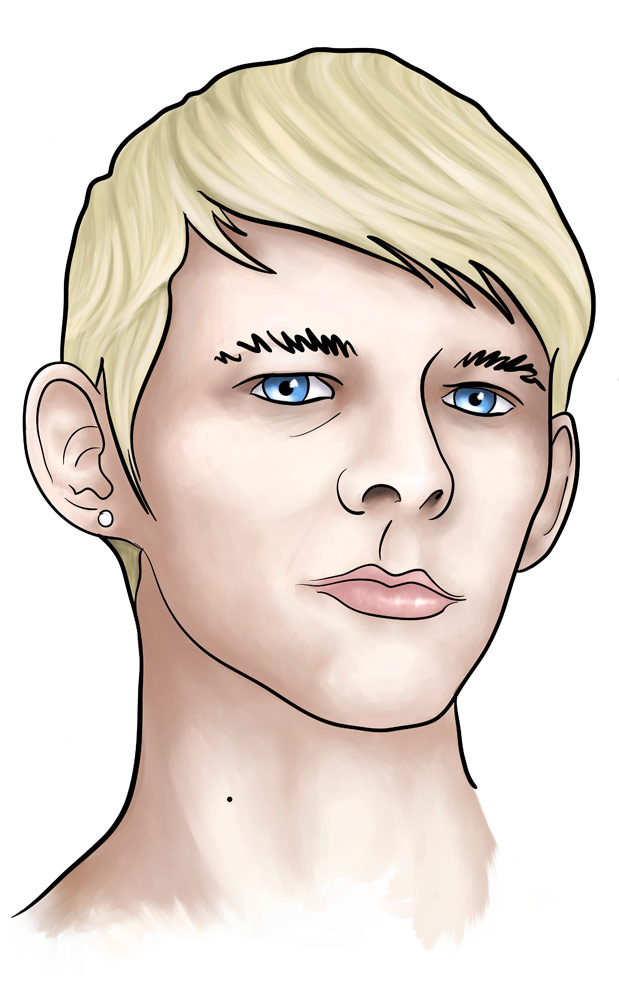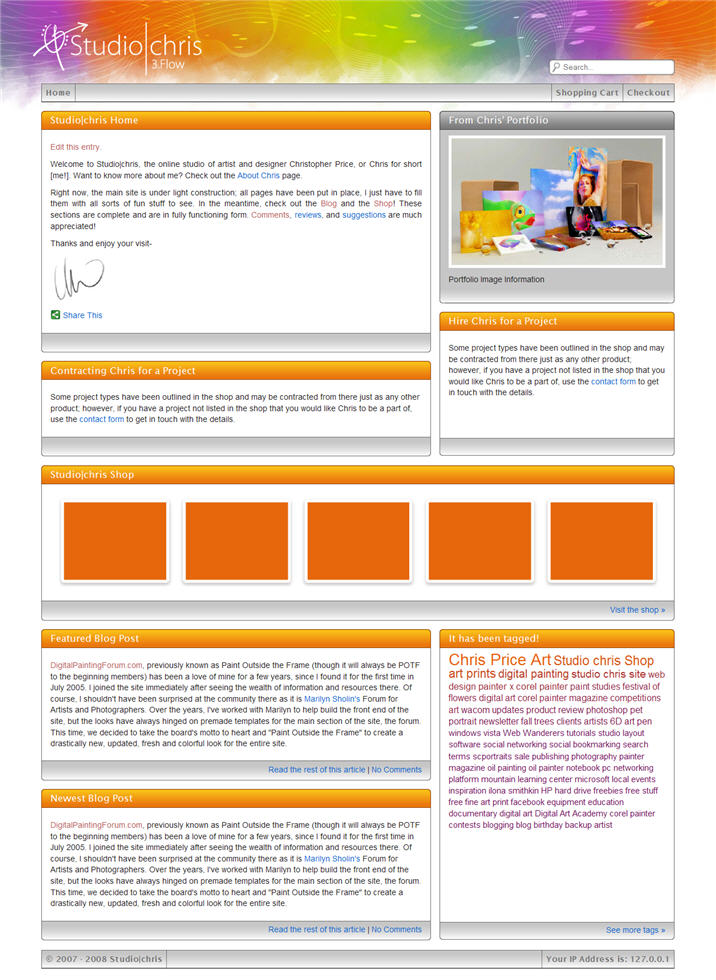Adobe Illustrator
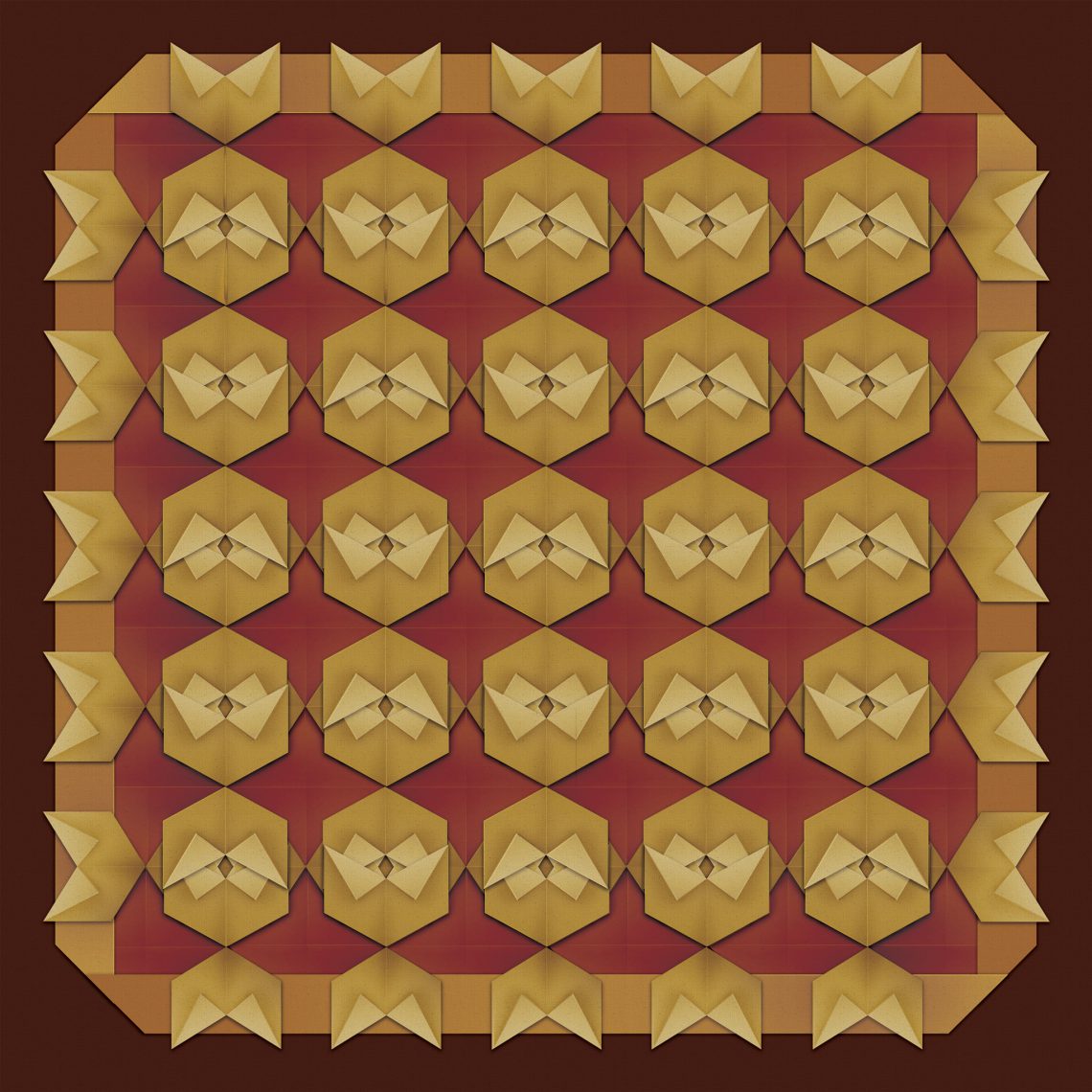
Digital Origami began life as vector icon illustration that wasn’t going quite the way I wanted.
After a couple of hours, I decided to take a different direction for the icon, but I was left with a collection of interesting shapes, colored perfectly, for creating the look of folded paper.
The shapes were arranged by hand to create a repeating pattern. The arrangement leaves small imperfections throughout the piece giving it depth and a hand-folded look.

What was I thinking with that color palette?

In the last post, the original measurements were transformed into a working floor plan using a scale drawing created in Adobe Illustrator. Before I post photos, let’s take a virtual walk through of the layout along with some explanation of some of the creative solutions used to maximize the space in the studio.
The Lobby
Stepping in through the front door, I established a “lobby” area outfitted with a lamp, a comfy, oversized ottoman with storage inside (the space is small – storage in every nook and cranny is very important to maintain a neat space), a plant for a bit of softness and a small decorative file cabinet, coordinated to my desk, that also serves as a magazine stand and end table. My studio also happens to hold all the utility hookups for the entire building that had to be hidden, so I chose a freestanding screen with circular mirror accents and decorative urn with an 8′ tall natural arrangement to disguise those.

Still following the design and move-in process at Meridian, I left the last post with a very important tip for beginning to design any space – take measurements! So after that, what’s next?
For me, a scale drawing was the next logical step. After taking all of my measurements, I realized the space is smaller than I originally thought, which brought a challenge in which furniture and cabinetry to choose and just how to pull together such a multifunctional space in such a small area. Being a graphic designer, I looked into my digital toolbox and chose Adobe Illustrator (also available in Creative Suite Design Premium) for the task. Sure, it isn’t making a poster, designing a website layout or a great new logo, but Illustrator’s capabilities with precise, scalable measurements makes it the perfect choice for a little impromptu room planning and interior design.

It is that time once again. My Illustrator I – Introduction to Adobe Illustrator – course is open for registration over at Digital Art Academy. Registration runs through May 9, 2008, with the first day of class being May 11, 2008.
The course has received rave reviews from past students. Come in and see for yourself!
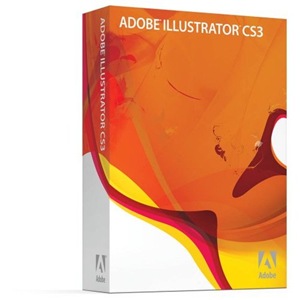
Here’s what students have been saying about the first session of Illustrator I over at Digital Art Academy:
Your Illustrator class has been so good that you could have skipped week 4 and I still would have been more than satisfied!
You let us delve right into interesting creative projects rather than a whole bunch of boring little steps with each tool.
Chris’s clear explanations covered more ground than you would think possible in an introductory 4-week class. The stimulating homework assignments created results worth keeping and showing family & friends.
The lessons were just right – easy enough for a beginner, but challenging enough to make you think. I’ve had some prior training (years ago) with Illustrator, but still learned a LOT of new things/techniques I’d have never thought of otherwise!
Speaking for the one class I’ve taken so far (Illustrator CS3 Core) – I am eagerly looking forward to the next round of classes! The instructor for this class (Chris Price) is a genial artist whose enthusiasm for and knowledge of the program comes through very well, and his ability to convey a technique or a basic principle is outstanding. Best use of $32 I’ve had in a while. 🙂
I have never learned more in an online class! Please have Chris teach Illustrator 2!
Registration is currently OPEN for Session 2! Don’t miss your chance to join in the fun! $32 and packed full of info.