Introducing colorbranch Touch

colorbranch Touch is a color picker, color matcher and color conversion application created for artists, designers and developers. The first release allows colors to be chosen from photos and other images with more choices coming.
All colors are represented in many different common formats for ultimate flexibility. Easily see HEX color codes for CSS, then convert to HSL with one button for some CSS3 color animation magic!
Swatches can be exported as XML, Adobe® Swatch Exhange (.ase) for use with Adobe Creative Suite and Corel® Painter™ Color Set (.colors) files for truly portable color palettes. In addition to designers and artists, code-ready strings are also readily available for CSS2.1, CSS3, Adobe® Flash® and other programming languages.

colorbranch is available now and is priced at $1.99.
Get it at BlackBerry App World more info…
Screenshots

The loading splash screen – bright and colorful.
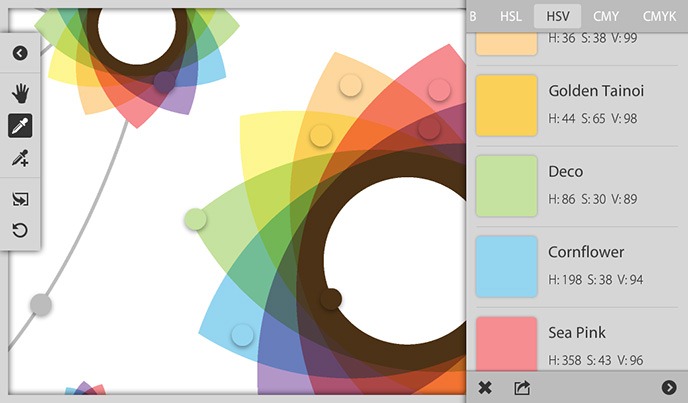
The main interface has the tools panel on the left, swatch panel on the right with a large work area under.

Everything begins with a color point in colorbranch Touch. Here a locked point is moved away from its original color, yet it retains the original color.
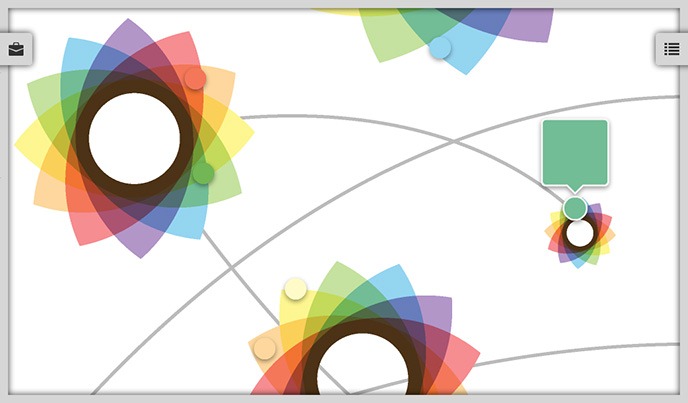
Another color point, but showing its swatch preview this time. The tools panel and swatch palette have both been hidden to give maximum working space.
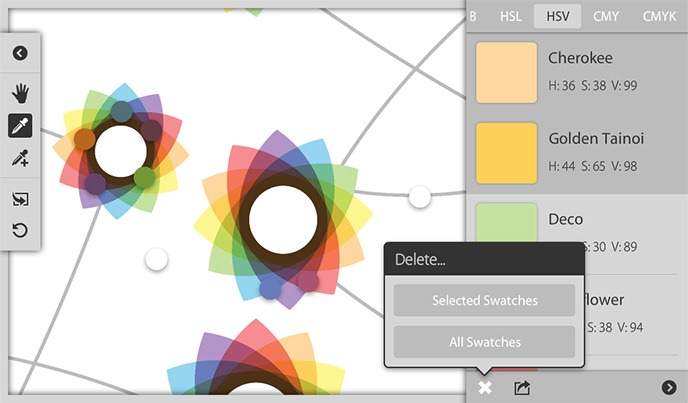
Don’t care for a color? No problem; just get rid of it.

Export your final color selections for use in your favorite applications or coding environment.
Feedback?
So, what do you think? Being my first tablet app, I’d love to know your thoughts about the interface and how it appears to be used. Does it look easy to use? Does it look useful? Are you planning on getting a PlayBook? Let’s hear it in the comments.