FruitBat 1.3 Released
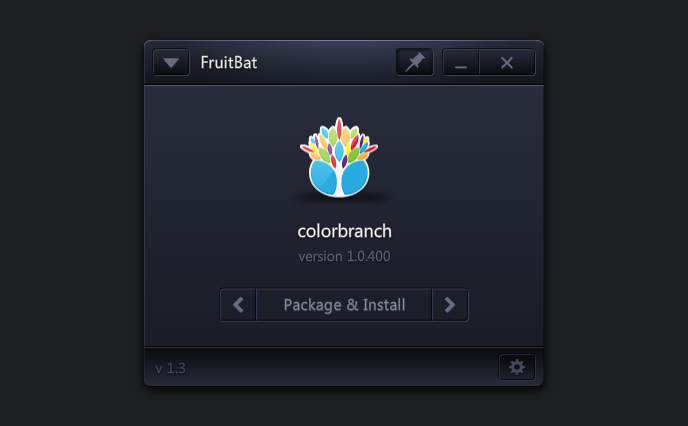
The BlackBerry PlayBook is finally here! This update to FruitBat adds the ability to install in-development apps to the PlayBook hardware for testing while using a debug token. It also has the ability to install and uninstall signed BAR files to and from the device.
Current users can update by choosing Help > Check for Updates from the application menu.
FlashDevelop Template Update
Along with FruitBat, the FlashDevelop template has been updated for the latest version of the Tablet OS SDK. Several fields have been added to the blackberry-tablet XML template. A new icon template and two splash screen templates (one for landscape orientation and the other for portrait) have been added as well. All of these items match the current BlackBerry application design guidelines.
BlackBerry Tablet OS Templatev1.3.0025
Release Notes
- -devMode added to Package & Install command
- Install button removed from the multi-button
- On-screen icon display resized to 86×86 pixels
- Successful actions will close the command prompt window automatically
- Install command (Ctrl+I) from the application menu tested with signed BAR files
- Graphic templates added to FlashDevelop template
- blackberry-tablet.xml template updated for current SDK
Troubleshooting
The newest version of the Tablet OS SDK doesn’t show error messages in the same way it did in 0.9.4, and the errors I have seen may not match what’s really going on (or tell what needs to be fixed). If something happens, the FruitBat script will only give an generic error message and may or may not show the error message from the SDK. If you run into an error, the following list may help you locate the problem:
- Are you using the latest version of the SDK?
- Check the “Simulator IP Address” from the settings panel
- Make sure the password for the simulator/device is correct
- Make sure the device is in development mode
- If installing a debug version of an app, check to see if a debug token has been installed and is still valid (these installs only last 30 days)
- In the blackberry-tablet XML file, make sure you’ve used your exact vendor name from App World and have filled in the Author ID field with the correct value