2011

The FruitBat 1.4.0132 update includes the following changes:
- BUGFIX: (Mac Only) Automatic updates did not function in 1.4.0127 (sorry all- you’ll have to download the installer from the site this time). This was fixed and tested in an intermediate unreleased version 1.4.0130.
- BUGFIX: Auto-generated WebWorks ZIP file name could possibly be invalid when attempting to package a WebWorks app. This would cause packaging to fail. All ZIP file names should be fully valid now, every time.
- BUGFIX: Register Signing Keys item in the Publish menu was not linked to its action, so it did nothing when selected. Now, registering signing keys via this menu item should function properly.
- CHANGE: The process for installing debug tokens was changed to allow file selection if the Debug Token Save Location in the Settings/Preferences window did not contain a valid file location.
- NEW: Added messages to the console for:
- loading XML from any of the available options (drag & drop, shortcut key, menu item)
- creating/refreshing the package file list
- updating the main app panel
- installing standalone BAR files
- uninstalling standalone BAR files
Windows users may use the update feature to download and install the update automatically. Mac users should use the download button below for this time. There is no need to uninstall the previous version before installing this one. The old version will simply be replaced on install.

Considering it has been so long, I’ve decided to release a public beta of the in-progress version of FruitBat… and this time something for the Mac folks too! As there is so much new stuff, be sure to check the main page for instructions, though you probably won’t need them because most actions have only one step. How’s that for easy?
This beta installation will expire and no longer run at midnight on December 31, 2011.
Updates have been enabled for all current installations. To install the current version, use “Check for updates” from the Help menu. Settings are not compatible between the two versions, so they will have to be redone via the new Settings window. Update is not required if you would like to stay with version 1.3, despite its display bug.
Download links, release notes, known issues, etc. after the jump.
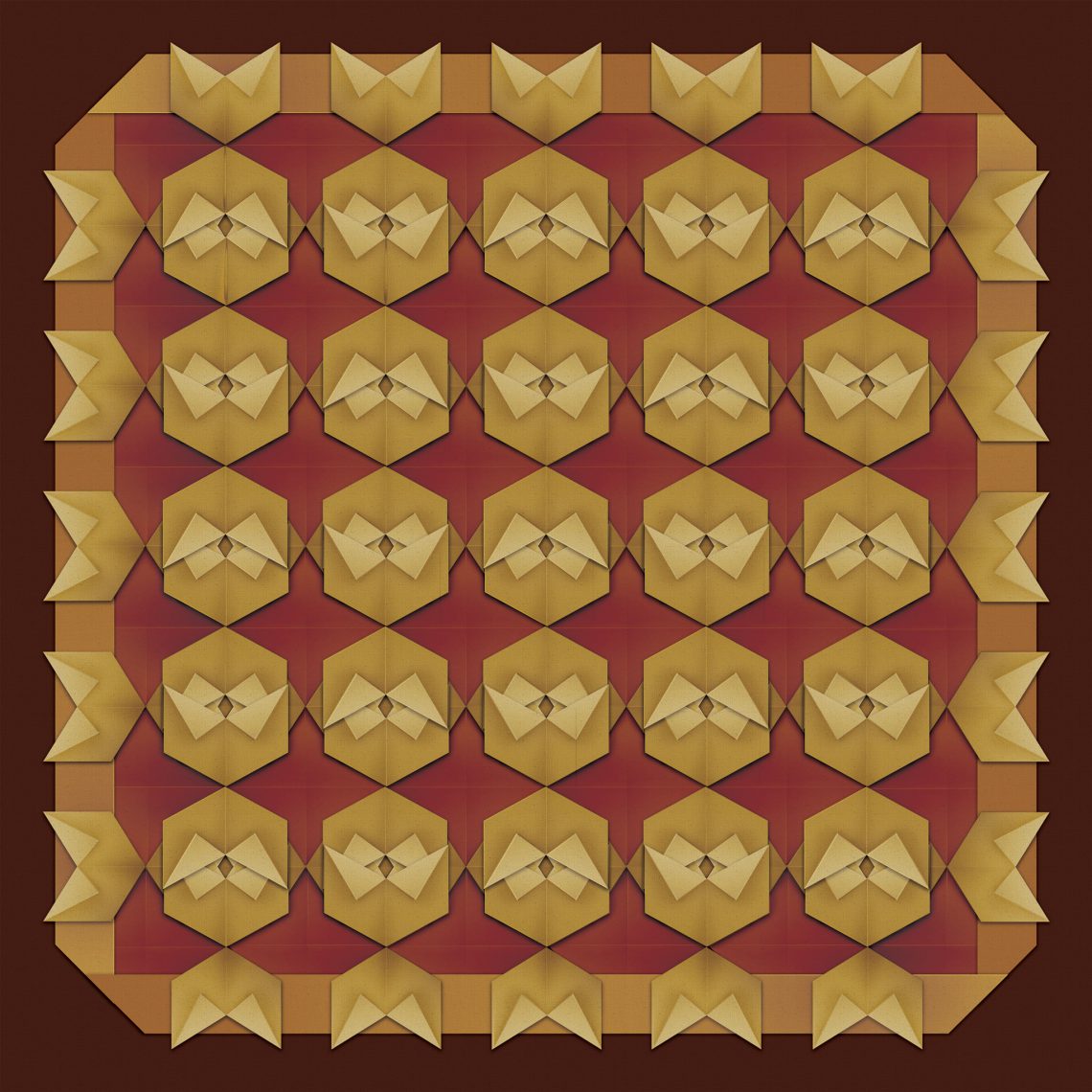
Digital Origami began life as vector icon illustration that wasn’t going quite the way I wanted.
After a couple of hours, I decided to take a different direction for the icon, but I was left with a collection of interesting shapes, colored perfectly, for creating the look of folded paper.
The shapes were arranged by hand to create a repeating pattern. The arrangement leaves small imperfections throughout the piece giving it depth and a hand-folded look.
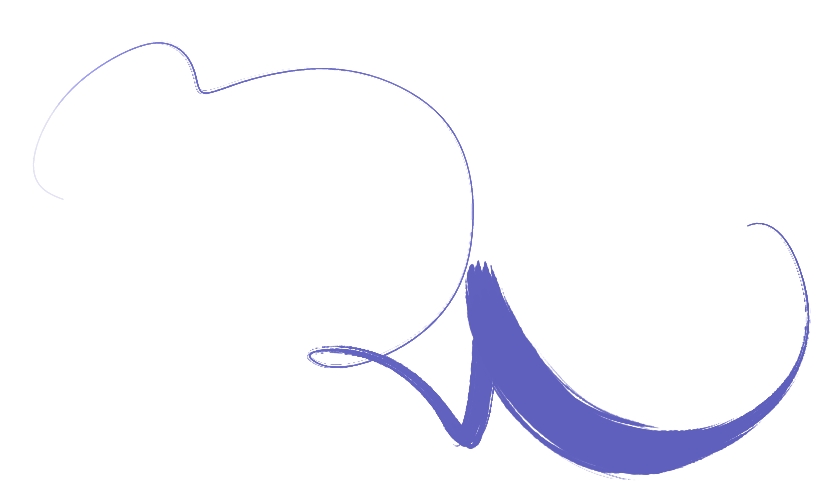
When I’m designing brushes in Corel Painter, I like to make quick squiggles and marks to see how the dynamic the stroke is.
Sometimes, I save them with silly filenames. I have tons of these scattered through the years.

Photo-painting can be a great way to enhance landscape photography and turn it into something more than just another snapshot.

Based on this 2007 photo.
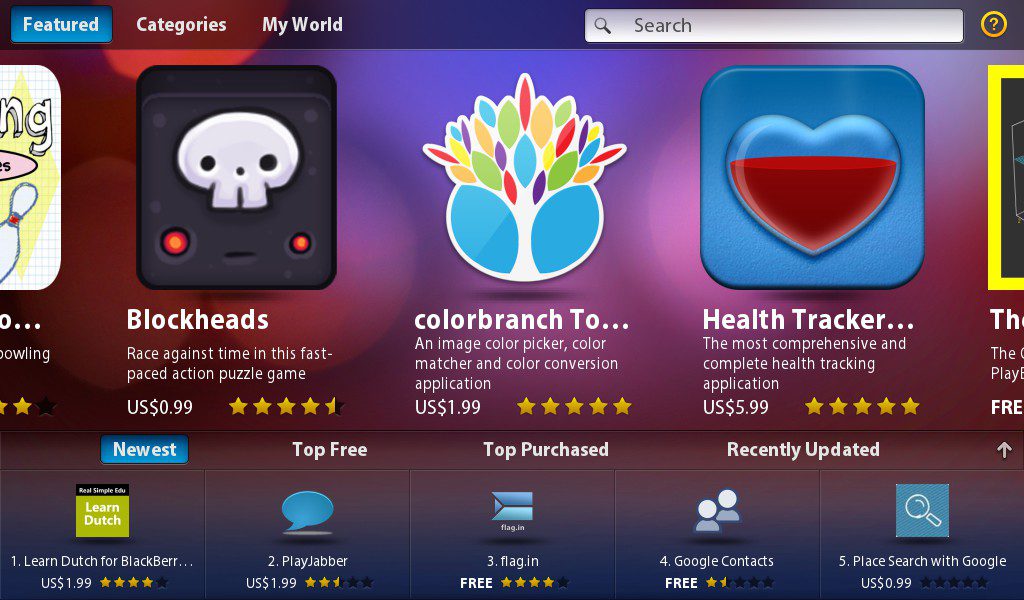
What a nice surprise!
Using Tablet OS SDK version 1.1.0 and AIR 2.7, the main screen in FruitBat that shows your application’s icon when a descriptor is loaded may show “undefined” for both app name and app version. This does not affect FruitBat’s main functions; it still works as advertised, you’ll just see “undefined” instead of your app’s name or version. This includes the name of any packaged BAR file. You can change the package’s filename to anything you wish after it is generated (all of the important “stuff” is inside).
The fix has already been completed for the next update.

Photo by Christa ‘Tink’ Hanson at Greenwood Geek Breakfast
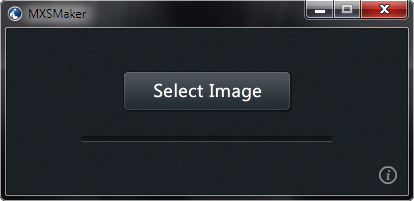
Painter has a few ways of creating color palettes from images whether it be through color sets, the Match Color command or the stylistic coloring achieved through automatic processes such as in the Underpainting panel. Now, add one more: the Mixer panel. With MXSMaker, it is very easy to convert any JPG, PNG or GIF file, with transparency preserved, into a Mixer Pad file that can be loaded directly into the Mixer panel of Painter 8.1 through Painter 12.