Studio|chris Brush Installer Update (0.5.2b)
The Studio|chris Brush Installer version 0.5.2b introduces another compatibility fix for Microsoft Windows Vista (all versions). Vista users should upgrade immediately. Windows XP and Mac OS X users are unaffected by this update.
If installing this update, please uninstall previous versions using Add/Remove Programs in the Windows XP Control Panel or Programs and Features in Windows Vista. Mac users may uninstall by dragging the application in /Applications/Studio-Chris to the trash.
Barring other compatibility issues, the next version will include the settings panel as well as an automated update procedure.
How do I know which version is installed?
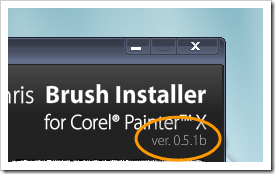
The version number is located in the user interface of the Brush Installer, below the application’s name.
Getting Help
The new Studio|chris Support Forum has a dedicated section for the Brush Installer. Register and post your questions there for any issues you may encounter.