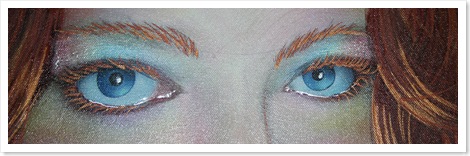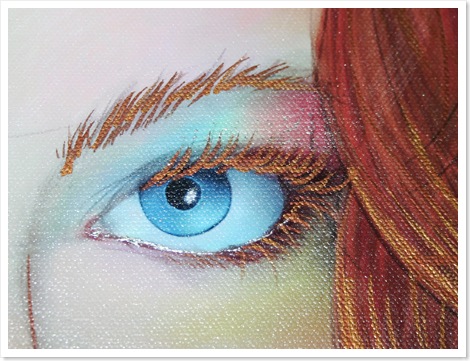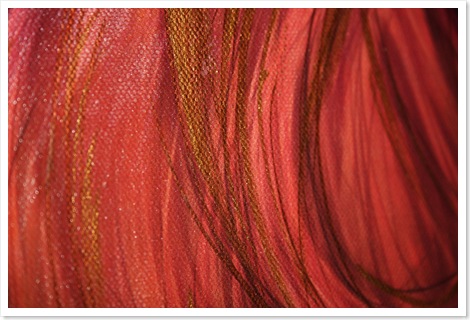October 2007

Happy Halloween

Issue 9 of the Official Corel Painter Magazine is listed as “on sale” at the Painter Magazine site. I ordered mine; have you ordered yours?
As part of my recent trip to the Smoky Mountain Learning Center in Whittier, NC, JR vanLienden (one of the owners of the school) took us out for a couple of photo shoots at a few of the area waterfalls. Coincidentally, JR leads photography outings and workshops as part of the school’s offerings. Check out their website for more information and to book your workshop with JR.
The first of the shoots was at sunset on Monday evening. Despite losing light quickly, the setting was perfect for some great photos! With a few tips from JR, here are some of my better shots from that evening:
Click to Enlarge:
 |
 |
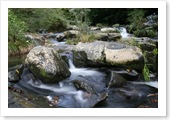 |
The next shoot was in the early morning on Wednesday. Leaving at 6AM, we were on location and hiking down the side of a mountain by 8AM, cameras and equipment in tow, with perfectly overcast skies. Here are some of my favorites from that outing:
Click to Enlarge:
 |
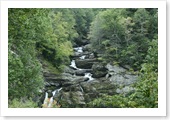 |
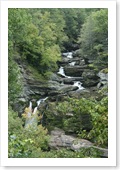 |
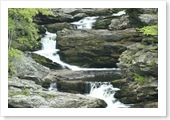 |
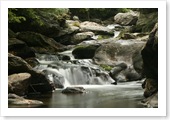 |
 |
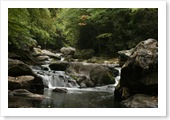 |
 |
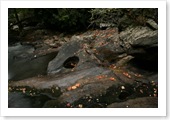 |
Unfortunately, with the strange weather patterns this year, the leaves had only just started changing colors, so we missed the dazzling show of oranges, reds and yellows this time, but there’s always next year!
I just wrapped up the Q&A section for Issue 10 of Corel Painter Official Magazine by Imagine Publishing, Ltd. I can’t give away much, but the questions have great variety, and I’m sure there’ll be a little something for everyone. Be on the lookout for the issue to premier at the Painter Magazine website!
Here’s your sneak peek:

On October 1st, I had a unique opportunity to meet Marilyn at the Smoky Mountain Learning Center while she was giving a workshop. Of course, I had to sit in on at least part of the workshop to see if some of her Painter knowledge would rub off on me. The parts of the workshop I was present for were absolutely wonderful! The class was a beginner class, designed for those who have never touched Corel Painter but were interested in learning. Even though I’m not quite a beginner, I picked up a few tips and can’t wait to put them to use! After a great first evening (arrived late due to the hard drive crash), I decided to stay for the entire duration of the workshop giving me two more days of relaxation being absorbed in digital art and the great company of Marilyn and all the other awesome people present.
As part of the workshop, we printed and embellished canvases of our prints. I chose to use the portrait created for the Q&A section of Painter Magazine, Issue 8. The print turned out beautifully! The final embellishments include gold, silver, copper, and pearlescent paint along with a clear gloss medium. Here are some photos of the final (and I apologize for the flash now – it was needed to show the metallics).
Marilyn has more about the workshop on her blog, including a video! Go check it out. I’ll have more to post about the workshop and the rest of the time in North Carolina in the coming days. Be on the lookout for it!
Here is a very cool, free (for now?) blog posting tool from Microsoft offered through Windows Live’s Beta program. This is my first post from it because I normally use Adobe® Contribute® for all of my posting. I don’t think I’ll be making the switch as my primary blog posting tool, but if you’re in the market for an offline blog posting tool check it out! It definitely is worth trying out.
Some features mentioned from the Microsoft Live site are:
- Compatible with your blog host — even if you host your own.
- WYSIWYG post editing — The editor is like simplified Microsoft Word, and it downloaded my template just fine!
- Rich media publishing — Photos, videos, maps, etc.
- Spell-check, tables, links, and a ton of other formatting enhancements
- Probably the biggest feature — OFFLINE EDITING! Compose your blog posts, even if an internet connection isn’t available. On a plane and need to write? Write… save… publish from your next airport’s Wi-Fi! How’s that for on the go blogging?
There are more features, but I’ll let Microsoft do the talking there. Go download it and give it a try!
Just a friendly reminder to everyone to BACK UP YOUR IMPORTANT FILES REGULARLY! While backing up important documents, preparing for a trip to North Carolina in just a few hours, my computer crashed… once… twice… three times. On the third attempt, I got an error on bootup. My master hard drive is going bad. The good news is that I do have a good bit backed up, but the bad news is that I don’t have a good bit backed up as well. The hard drive is still usable, luckily, so i am working in “Safe Mode” to back up my most important files to a newer drive, namely master files for Studio|chris and other important artwork that needs to be updated in my current backups. Keep your fingers crossed that I can get everything I need copied over.. and remember BACK UP YOUR OWN FILES!
With the world becoming more and more technology dependent, it can be amazing the amount of our lives we keep stored on our hard drives. Don’t lose it!